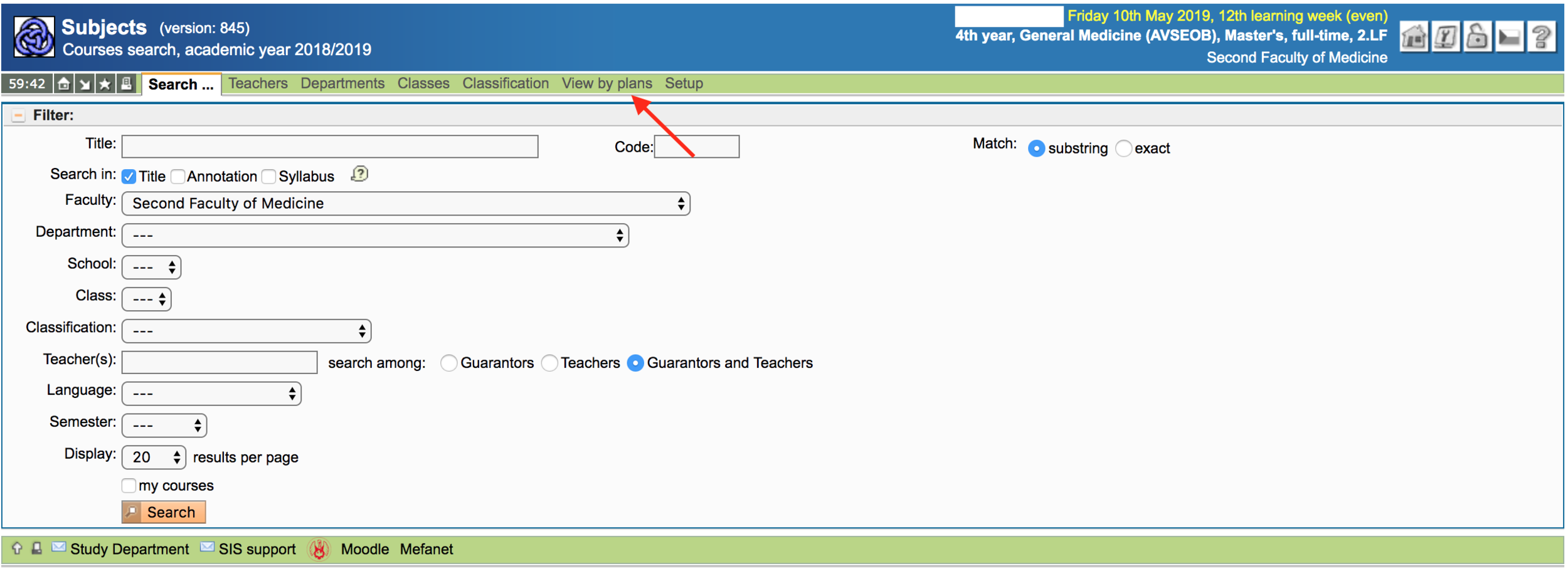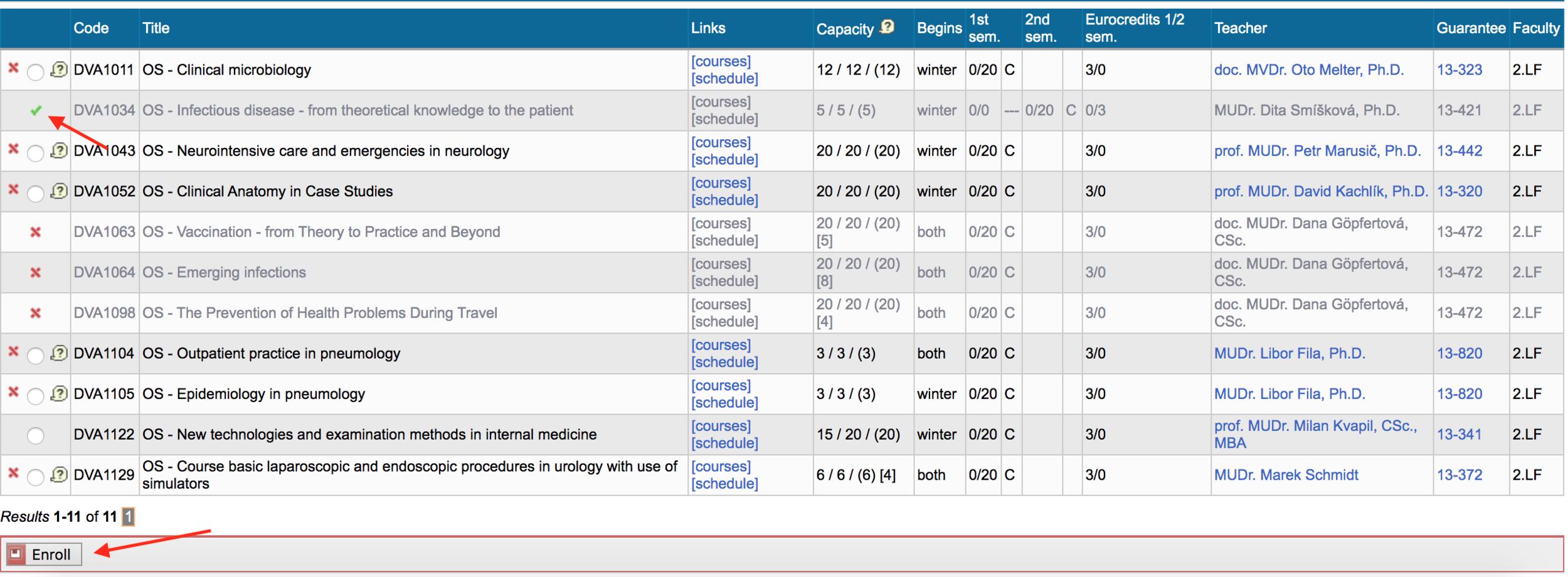Registering for optional subjects
Registering for an optional subject is only complete after electronic preregistration on SIS, and final registration in your index by the Study Department. You need to complete a total of 6 optional subjects throughout the course of your studies.
The periods for registration during the winter and summer semesters are updated every academic year.
How to find details regarding optional subjects available for your academic year
Log onto SIS and click ‘Subjects’
Click ‘View by plans’ as indicated by the red arrow in the image below
Select the appropriate academic year in the dropdown menu, and then click the orange button labeled ‘Display’
Scroll down for a complete list of optional subjects (OS) available for the academic year. Clicking on the name of the optional subject will take you to a page with more information regarding that course
how to preregister for optional subjects (step 1)
Log onto SIS and click the icon “Subjects and schedule registration”
Confirm that you are in the current academic year
Click on '“Enroll (my own)”
Note: you will not be able to see LF2 as an option until registration for optional subjects is opened for that academic year.
Search for the optional subject of your choice by filtering through the department or the code for the optional subject
Choose your optional subject the way that you would register for an exam
You will be shown the available timings of the subject. Choose the option that fits your schedule and click “Enroll”
To ensure that you fulfill the requirements, click on “Control” followed by “Validation request.” You can click “Refresh result” to see the result of your validation
Click on “Enrolled” to confirm that you have been preliminarily registered for that OS.
If all these steps have been successful, you have been preliminarily registered for your optional subjects. Don’t forget to visit the Study Department with your index to complete the final step of registering for your optional subjects!